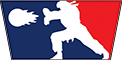XSPR posted on SRK regarding  a new version of TRUST.
New Features:
+20 new “Custom” slots
Savestate Creator
Config inputs a little easier
Edit Observe scripts from menu, and
Edit Lesson’s HTML (center pane text) a lil easier
More of the Savestate Creator will be automated, but for now you have to select P1 and P2 manually and press Shift-F7 like in the video at the start of the round. Then you can load &7 in your current Custom scripts, or rename it (best to keep the number within the right range, see prev. info) to so you can work on others scripts and come back to it later.
You can download it here:
http://code.google.com/p/trust-xspr/downloads/list
You can use that for both upgrading as well as new installations (new users). It won’t overwrite your current Custom Slots 1-10, but feel free to back up anything before upgrading (customs, etc) in separate folder.